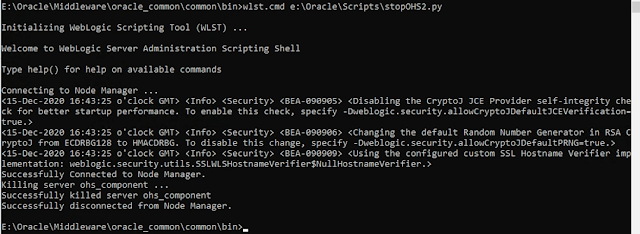In the on-prem Hyperion EPM world it’s common to have one script sitting on your primary Foundation server which can start and stop all the services across all of the host machines in your environment. In 11.1.2.x this was simple because every process had a Windows service associated with it and we could use the Windows SC command to start a Windows Service remotely on another machine.
In 11.2.x there is no Windows service for the OHS component which needs to be started via the command line. ThatEPMBloke wrote a service wrapper to create a service but some customers don’t allow custom code in their environments. So in a clustered EPM 11.2.x environment how can we start our second instance of OHS from our primary Foundation server?
OHS Node Manager to the Rescue!
TLDR;
To put it simply we use the weblogic scripting tool wlst.cmd on the primary OHS server to connect to the node manager on the second OHS server and start OHS remotely.
Detail:
When you install OHS with the EPM installer it configures OHS as a standalone node. OHS needs the local OHS Node manager service running in order to start. By default each node manager instance only listens on localhost (you can’t connect to it remotely) but we can tweak the node manager Windows service to listen externally which enables us to connect from the primary node to the secondary node manager and start OHS on the secondary node.
Alter the Node Manager Listen Address
On the second OHS server:
- Stop OHS using the command line command stopComponent.cmd ohs_component
- Stop the OHS Node Manager Windows service
- Open up the Windows registry at:
HKEY_LOCAL_MACHINE\SYSTEM\CurrentControlSet\Services\Oracle Weblogic ohs NodeManager (E_Oracle_Middleware_ohs_wlserver)\Parameters
- Edit the CmdLine parameter and find the -DListenAddress='localhost' in the string
- Change the ListenAddress so that it listens on the hostname rather than localhost e.g. -DListenAddress='Hostname2' This enables us to connect to the node manager remotely.
- Start the Node manager Windows service on the second OHS server
Create a Super Simple Python Script to Start OHS on Server2
We can now write a simple python script on the primary OHS server to start OHS on the secondary OHS Server.
startOHS2.py:
nmStart(serverName='ohs_component', serverType='OHS')
nmDisconnect()
- nmConnect() - this command connects to the OHS node manager on hostname2
- The user name and password are the Weblogic Admin credentials
- The hostname is the servername of the second OHS server
- 5557 is the default port that OHS NodeManager runs on in EPM installations
- nmStart() - this command starts the OHS 'ohs_component' server on hostname2
- nmDisconnect() - disconnects from NodeManager
Points of Interest
This works nicely, however it stores the password in plain text which isn't great. You can alter the nmConnect() command to use userConfigFile and userKeyFile parameters to store the encrypted user credentials.
Another point to make is that your usual "startComponent.cmd ohs_component" script won't work any more. This is because the script tries to connect to nodemanager on localhost instead of the hostname. The simple solution is to use the same startOHS2.py script on your second OHS server.
Hope you all have a safe and merry Christmas!